HOW TO EDIT
1. Click on the banner, social ad or e-invite you would like to use.
2. Each file type will download as an editable PDF allowing you to add your logo, stand number and promo code to personalise the artwork.
3. How to add your logo: Download the banner and click edit. Select the image box and upload your company logo.
Example: 
4. How to add text: Click on the XXXX and replace with text in Adobe web or desktop version.
5. Be sure you export/save each PDF file type as a PNG or JPEG so that you can use them online.
Example: 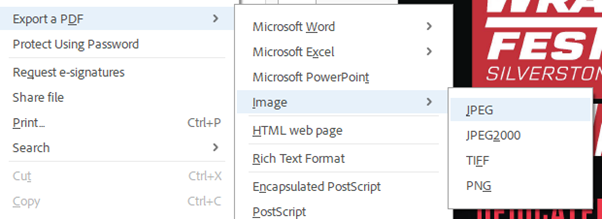
If you are unable to edit PDFs please send your logo, stand no. and promo code to alice.baty@fespa.com along with the banner styles you would like to be created.
)
)












